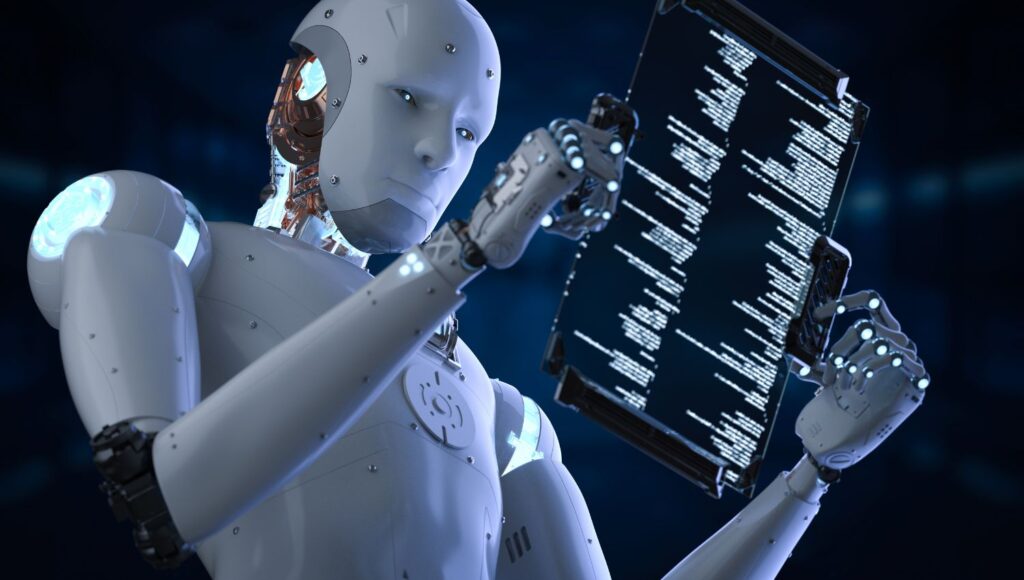Web vs Website: 5 Key Differences
Updated last on:
April 4, 2024
Is there a difference between the "Web" (World Wide Web) and a "Website"? Spoiler alert: it's like telling apart a vast ocean from a single island. Be the smartest one at the digital beach and know how they relate!

by Eric Sharp
TOPICS:
I may never get asked the question:
What’s the difference between the “Web” and a “Website”?
But if I do, I’ll look really smart when I share this article. 🙂
Intro to Web vs Website
Being someone who does website consulting for a living, I come across a lot of nuance. Nuance in targeted audience, copy on buttons, headline choices, navigation labels, link contrast ratios — the list goes on.
Author Malcolm Gladwell suggests that “nuance is the key to understanding”.
When it comes to understanding the Web (aka World Wide Web) vs a Website (what you’re viewing right now), there is much nuance here to explore and understand.
High-level Difference between the Web and a Website
At a high level, the Web (aka World Wide Web) refers to the entire network of interconnected online resources. Things like Email, APIs, websites, social media, video, maps, images, podcasts, search engines, and more.
A Website (also written as web site) is a specific entity within this network, consisting of related web pages accessible via a unique domain name (e.g. https://protofuse.com).
The Web acts as the broader landscape, while websites are like specific destinations within it.
What about web applications?
Let’s make this conversation more layered, shall we?
What about web applications? Web applications are websites with complex functionality and interactive elements. Gmail, Facebook, YouTube, Twitter, etc. are all web apps that are dynamic, and built for user engagement. Many of these web applications are accessible via websites (e.g. facebook.com)
Web applications and websites make up elements of the Web.
What about consulting?
How does this difference between the ‘Web’ and ‘website’ impact hiring a consultant for either?
This is tricky because Web/Website/Web site can sometimes be interchangeable depending on how you define it. I wrote 35 Ways A Web Consultant Can Help for this reason, knowing people looking for a website consultant also reference them as a web consultant.
A Web consultant, by definition, will provide broad, high-level, and holistic Internet expertise — and not just website consulting. Make sense?
5 ways the web & websites differ
Let’s break down these differences into 5 key areas:
- Scope
- Structure
- Analogy
- Accessibility
- Purpose and Functionality
1. Scope
- Web: Refers to the entire interconnected network of information accessible through the internet.
- Website: A specific entity within the Web, consisting of a collection of related web pages hosted on a web server.
2. Structure
- Web: Encompasses all online resources, including individual web pages, websites, online platforms, and digital services.
- Website: Typically includes a homepage, navigation menus indicating website structure, content pages, visual design, and interactive features, all accessible via a unique domain name.
3. Analogy
- Web: Analogous to a vast library containing diverse materials on countless subjects.
- Website: Similar to a specific book or collection of books organized around a central theme or topic within the library.
4. Accessibility
- Web: Accessed through internet browsers, search engines, and hyperlinks, allowing users to navigate between different web pages and websites.
- Website: Accessed directly via its unique URL (Uniform Resource Locator), which serves as the address for accessing its content.
5. Purpose and Functionality
- Web: Provides access to a wide range of online content, services, and resources, catering to diverse interests and needs.
- Website: Varied in content, purpose, and functionality, serving as online storefronts, informational hubs, educational platforms, entertainment portals, social networks, or news sources.
Examples of things part of the Web (but not a website)
Let’s break this out a little more to get a full understanding. The following are things that are part of the Web, but are not considered a “website”.
Here’s a note for clarity.
Some of these items are accessible and/or accompanied by a website. For example, many “Images” (#1 below) can be found on Google Image Search (a search engine) and your personal collection housed on the website photos.google.com (including an iOS or Android app).
Remember, nuance, but these examples should help with differentiation.
- Images: Photos, graphics, and other visual content hosted online.
- Videos: Online videos hosted on platforms like YouTube, Vimeo, or social media sites.
- Documents: PDFs, Word documents, spreadsheets, and other files accessible online.
- Hyperlinks: Links connecting different web pages and resources.
- Web Applications: Online tools and software accessed through web browsers, such as Google Docs or Microsoft Office Online.
- Social Media Profiles: Profiles on social networking platforms like Facebook, Twitter, and LinkedIn.
- Online Forums and Communities: Discussion forums, message boards, and online communities.
- Search Engine Results: Listings of websites and other online content generated by search engines like Google, Bing, and Yahoo.
- Emails: Electronic mail messages sent and received through email services like Gmail, Outlook, and Yahoo Mail.
- Web Services: APIs (Application Programming Interfaces), webhooks, and other web-based services that enable communication between different software applications.
- Online Maps: Interactive maps and navigation services like Google Maps, Waze, etc.
- E-commerce Product Listings: Listings of products and services available for purchase on e-commerce platforms like Amazon, eBay, and Shopify.
- Digital Art: Artwork and illustrations shared and distributed online.
- Podcasts: Audio content available for streaming or download from podcast directories and platforms.
- Webinars and Online Events: Live or recorded presentations, workshops, and events streamed online.
- Open Data: Publicly accessible datasets and databases available for download or querying online.
- Web Directories: Lists and directories of websites and online resources organized by category.
- Web Archives: Collections of historical web pages and digital content preserved for archival purposes. Another great example of data that can be accessible via a website (archive.org).
Final Thought
In essence, understanding the distinction between the Web and websites is like distinguishing between a vast ocean and individual islands within it.
Each plays a unique role in the digital landscape, and grasping this difference empowers us to navigate the online world with clarity and purpose.
Need website help?

We're all about websites — especially websites that are loved by people and Google.
Since 2001, we've been helping clients nationwide turnaround their outdated and under-performing websites.

"Our website is generating quality leads every week thanks to their website consulting."
Steve L.
Cactus Technologies
Hey, you made it!
There is gobs of information available today — I'm honored you found this article interesting enough to make it here. I hope this insight leads you to a better-performing website!
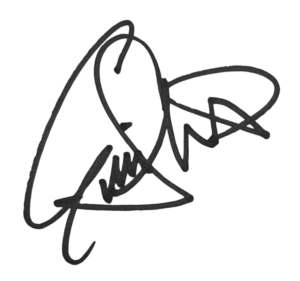

About the Author
Eric Sharp is the founder of ProtoFuse and has been in the website trenches since 1999 — right before the dot-com boom redefined the website landscape. Since then, he's accumulated 25 years of digital marketing experience and prides himself on creating websites "Loved by people and Google". Outside of websites, it's all about fam time with his wife and 3 kids. He enjoys CrossFit, cooking steak on his cast iron skillet, collecting Jordan sports cards, and Daaa Bears.